
Content Series: 'Directory Monetization', Part 2
Running a directory website offers more than just organizing information; it also provides a valuable opportunity for monetization. One effective strategy is on-platform direct advertising, where you display ads from advertisers directly on your site. This method can be a significant source of revenue. Let's explore how you can integrate advertising seamlessly into your directory website.
On-platform advertising involves displaying ads on your website's pages, including banner ads, sidebar ads, and inline ads. These ads come directly from advertisers who purchase space on your site or with whom you negotiated around ad placements.
- Banner Ads: Typically located at the top or bottom of pages, banner ads are visually prominent and can catch users' attention quickly.
- Sidebar Ads: Positioned on the sidebars, these ads are less intrusive and can blend well with your site's layout.
- Inline Ads: Integrated within content or listings, inline ads are subtle yet effective, often achieving higher engagement rates.
Using ad networks like Google AdSense is a straightforward way to get started with on-platform advertising. These networks handle the ad placements and payouts, making it easier for you to manage. However, they may offer lower revenue per click compared to direct deals. We will go into details about third-party ad networks in our next blog post, so stay tuned.
Direct advertising involves selling ad space directly to businesses, offering the potential for higher earnings. This approach requires more effort in negotiating and managing ads but allows for greater control over the types and quality of ads displayed.
- Optimize Ad Placement: Strategically place ads to maximize visibility without overwhelming your visitors.
- Maintain Ad Relevance: Display ads that are relevant to your audience to increase engagement and click-through rates.
- Monitor Performance: Regularly track metrics like CTR and revenue to refine your ad strategy and optimize performance.
With the boilerplate of the DirectoryStack, you can easily implement and manage on-platform ads, specifically Banner Ads and Sidebar Ads via Direct Advertising. The platform provides customizable ad slots and supports various ad formats, making it easier to integrate ads into your website's design without disrupting the user experience.
There are two possible placeholders for banner ads on each CATEGORY page - above the fold, meaning on top of the page, and below the fold, meaning on the bottom of the page. Further, each BLOG POST will have a banner ad placeholder below the content. Here are some examples of banner ads from a live website that is built with the template.
Optimal size for banner ads is 728x90 (leaderboard).
Free & Above the Fold
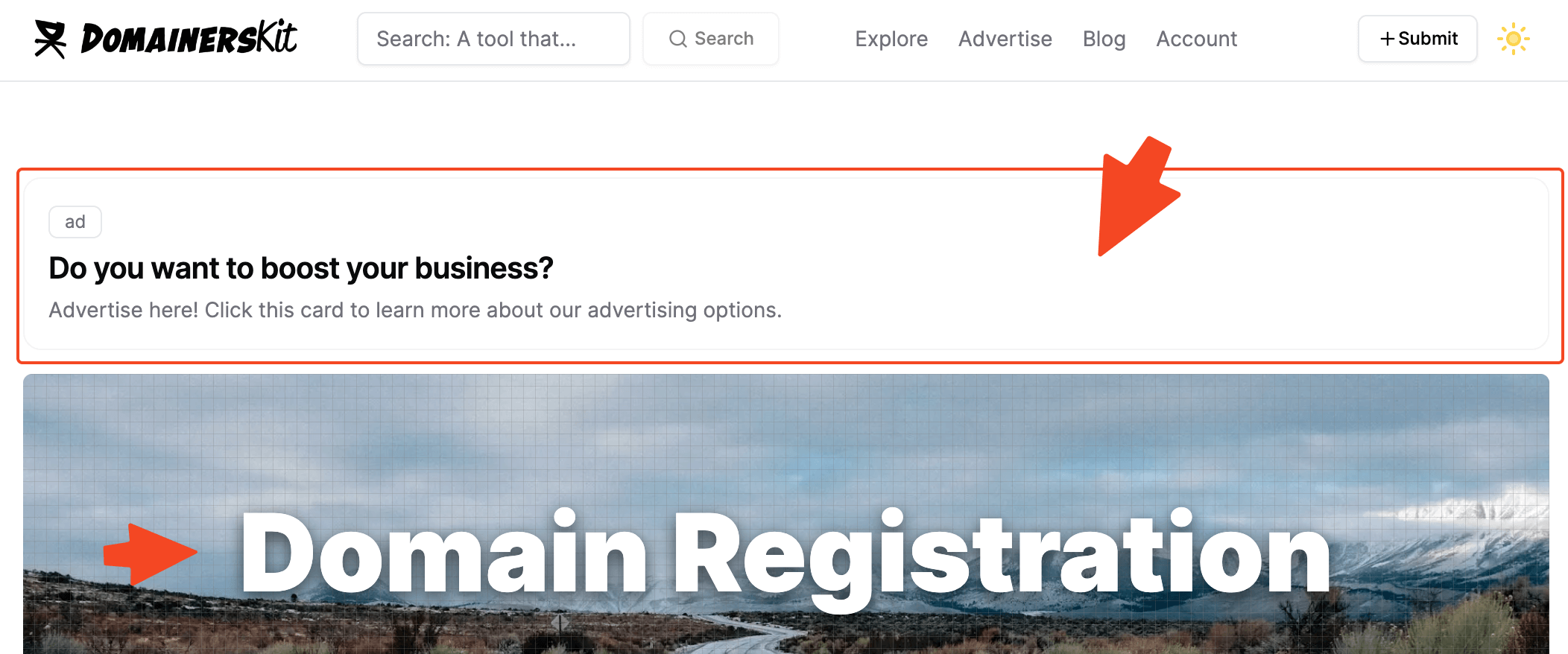
Free & Below the Fold
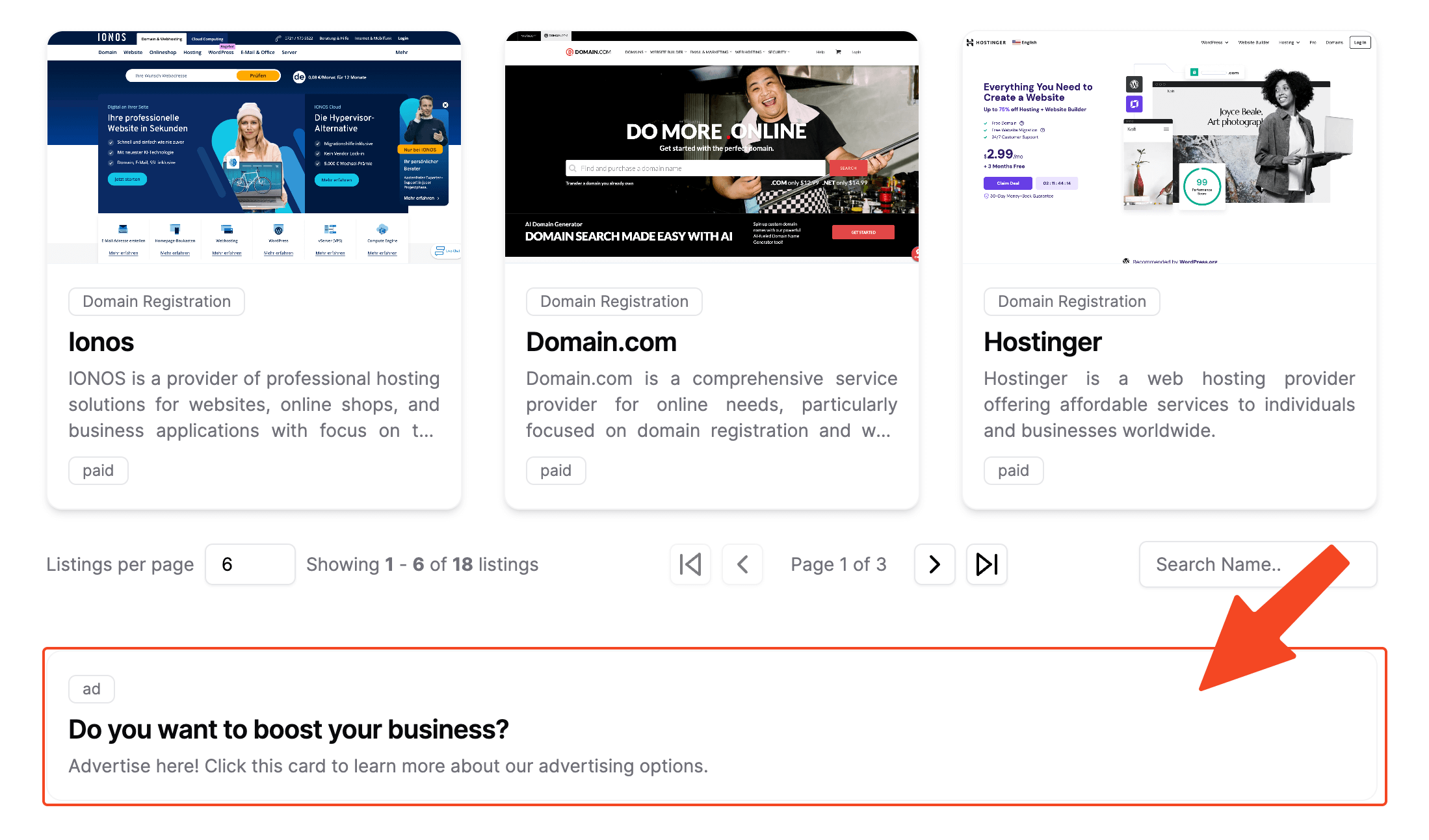
Filled & Below the Fold
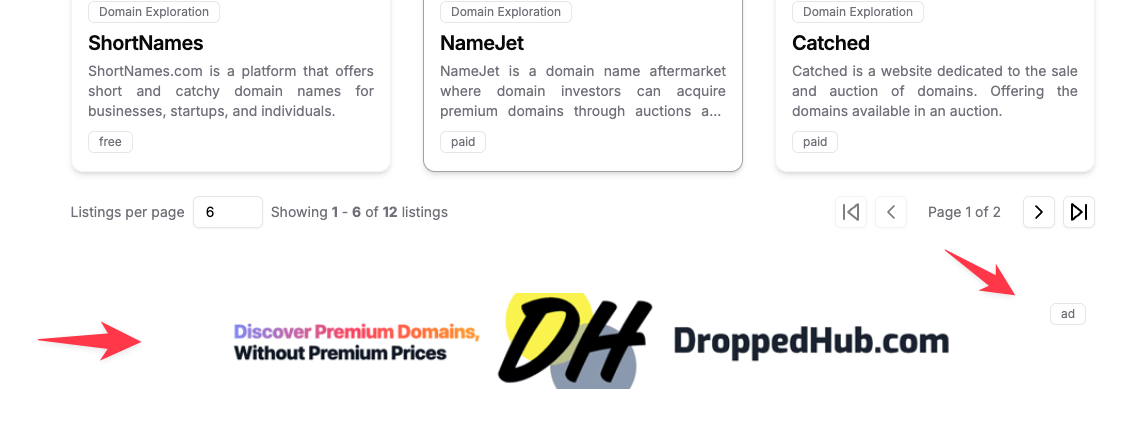
On each BLOT POST, there will be two possible placeholders (size: 300x250, medium rectangle) for sidebar ads, as seen on the following image.
Free
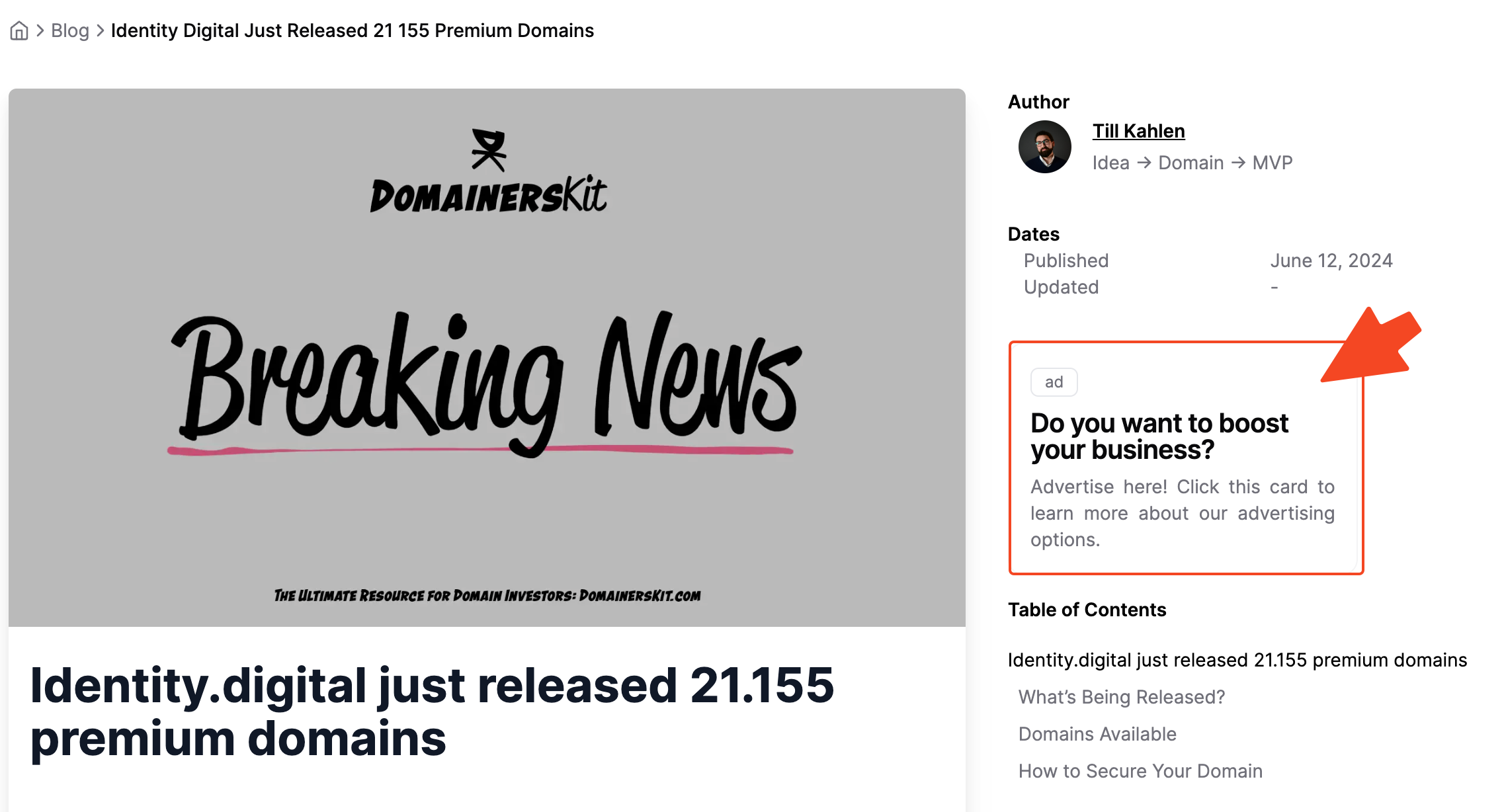
Filled
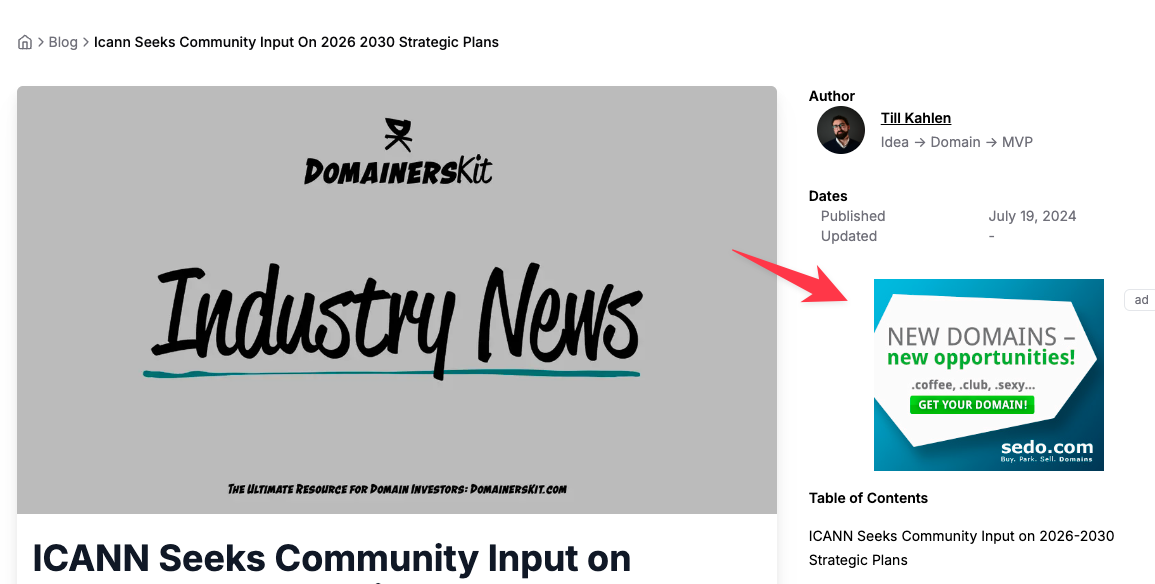
Effortlessly manage and activate advertisements within your directory using the Ads Manager. Follow the 10-step flow to bring any ad from any advertiser on to your platform.
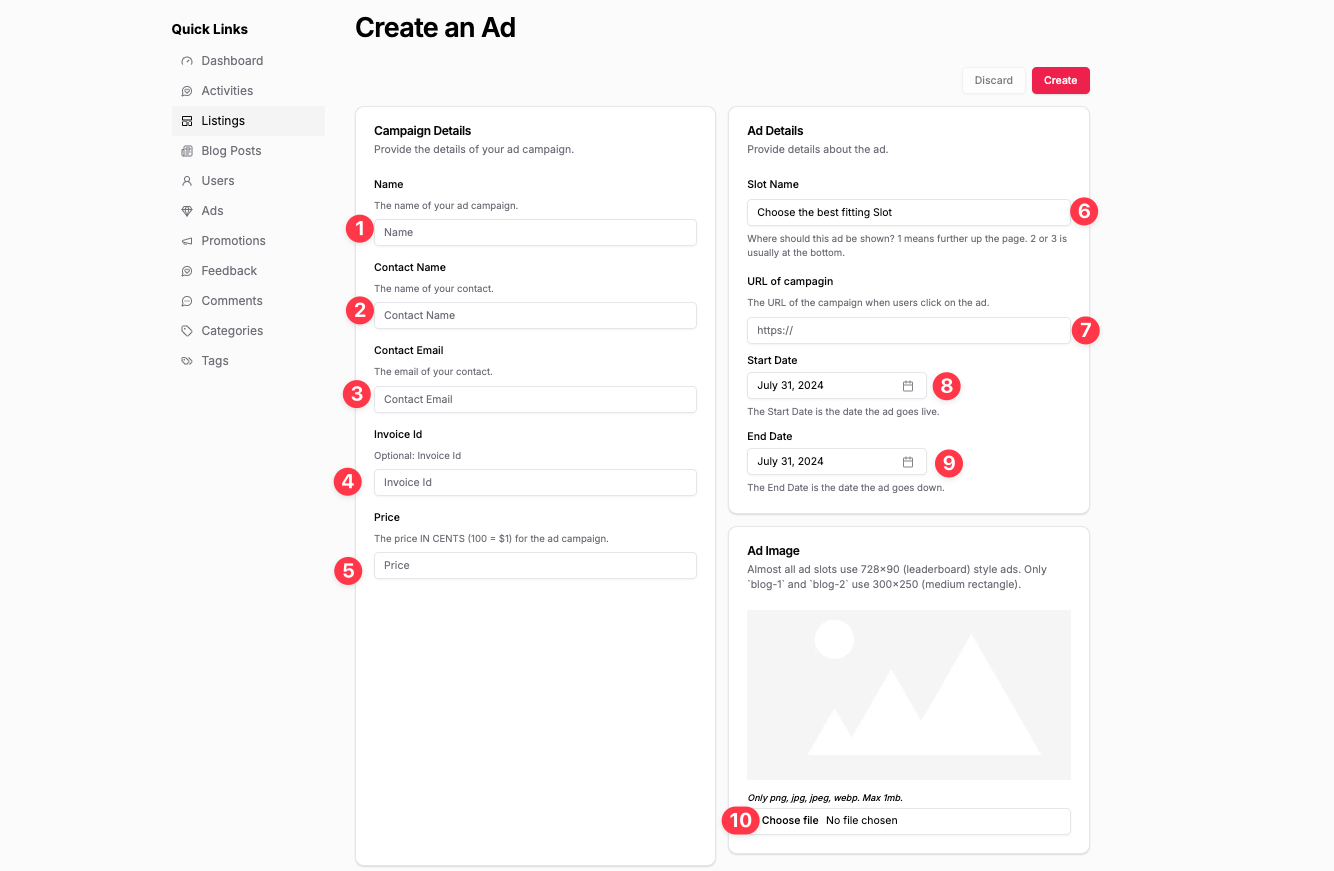
On-platform direct advertising is a powerful way to monetize your directory website. By choosing the right mix of ad types and placements, you can create a lucrative revenue stream. Start exploring advertising options today and unlock your site's full earning potential.
Stay tuned for more tips on monetizing your directory business in this ongoing series.
Best,
Till

